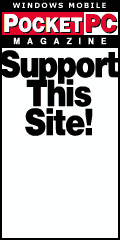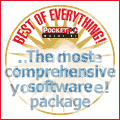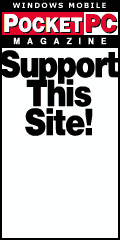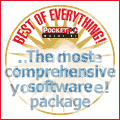| Software Author: |
GXSoftware |
| Product: |
Diet Partner 1.2 |
| Cost: |
$14.95 |
| Reviewed By: |
Tim Hillebrand |
| Rating: |
|
What the world probably doesn’t need is more lawyers and more diet plans, but Diet Partner is neither. The name Diet Partner is well-chosen because it is simply your partner in conquering in weight loss. It has no particular platform to push, for it works with all the most popular diets: Weight Watchers, South Beach, Atkins, and The Zone. Of course you don’t have to be following any particular diet plan either, and that’s what caught my attention. Let’s see how it works.
Installation and Registration
Downloading and installing the program takes a surprisingly long time, but it does require four or five different associated programs to be installed in order for Diet Partner to work. There is no CAB file, so you cannot load it on the fly without a PC being involved.
Registration is a bit of a bother. You have to go to the Info tab at the bottom of the opening screen and pick the Registration option. Clicking on that tells you to go to the network configuration section and input your email address. Once you have done that, you can return and try again. You have the choice of registering online or by manually inputting the registration code.
Pushing the Buttons
The opening screen is attractive and well-designed. Notice the “First Thought of the Day” panel. It has scrolling text to motivate you with encouraging statements. It displays how much you have lost and what your goals are as well. Tabs along the top of the screen reflect today’s date and give access to your cumulative charts from a week to a year in various increments reporting your progress in weight/percent body fat, caloric intake, caloric expenditure, food nutrients, Weight loss, dialer counters, and diet deficit.

The three cylinders in the center of the screen are countdown devices that quickly give you the quantities of calories, carbs, and physical activity you have left. On the right side of the central panel, you may record your intake of required elements such as veggies and water. Clinking the Bio tab has entries for body weight, % body fat, heart rate, and hours of sleep.
Three buttons to the right of the First Thoughts panel include Food Log, Activity Log, and Online options.
Begin by selecting from a menu of food groups such as Baked Products, Beef Products, Beverages, and Burger King. Menus from fast food restaurants may be downloaded. The program contains an extensive database of both processed food products and natural foods and their nutritional content values. Entering an item is automatically recorded and tallied on the progress capsules on the opening screen.
You know those so-called advanced degree programs that give you credit for life experience? Well, Diet Partner is from the same mold it seems. Look at what you get to count for physical activity. Let’s click on A,B to see some of the choices.
I mean women even get credit for putting on their makeup. Of course it covers all manner of strenuous exercise as well. Suffice it to say that this is one comprehensive exercise database. There’s physical activities in here that I never even thought of before.
Along the bottom of the screen are four more buttons. The User button on the far left allows you to pick which user to chart. Remember that this is a multi-user program, how many I’m not sure, and it is not mentioned in the specifications. The View button will display your Body Mass Index and your Basal Metabolic Rate, which is the number of calories your body burns in a day without any additional physical activity. The Tools button is a busy one with lots of options allowing purges, downloads, system configuration, and maintenance. This is really quite a hands-on program. The Info button has the expectable about option, a registration opportunity, and support. Selecting Support gives you two more options; one is an email address, and the other is the Website. The support option on the Website only offers three questions in the FAQ, and apparently only registered users are entitled to apply for a support ticket.
The Input Process
This program talks to you if you allow it. When you want to make a food item entry, tap on food log, and it will change screens and tell you to select a menu. Under menu choices you have what I would call food groups. Note that Burger King has been elevated to a food group. The only other fast-food chains represented are Panda Chinese Food and TacoBell, but it is possible to download other databases.
To get the day started, let’s have a bowl of cereal, so we tap on cereals. The screen changes, and a voice invites you to select a food item, which is accomplished by tapping a bar that says, “Click Here to Select.” I just happened to have a box of Kashi Golean that I’ve been trying to get rid of, so let’s tap that choice. Note that it says 314 calories. That seems excessive; maybe it wasn’t such a good choice after all. Out of curiosity, I checked the box and found that it was only 190 for one cup, not 314. I have found errors like this in other instances, and those were only in cases where I was suspicious enough to check. When you tap your choice, it highlights and an edit and delete button appear. Tap on the edit button and then the Nutrients tab. Here you have the opportunity to make changes and corrections. Enter 190 to replace 314 and tap Update. Next time you pull up the item, the correct number of calories will appear. Double click on food item you wish to select. The voice will tell you to select a meal. The screen changes revealing a Meal? Button. Tap that, and the drop down menu will give you meal choices: breakfast, brunch, lunch, afternoon, dinner, and snack. Select breakfast in this case, and then tap the Add button to make the item appear in your food log. Whew! Quit a process, and that didn’t even include getting any milk on the cereal yet. It’s a little bit faster if you conduct a search for your item. I’ll have to check to see if you get workout points for this exercise.
Now let’s take a quick look at entering an activity by tapping on the Activity button in the opening screen. A voice will tell you to select a category as depicted on one of the screens above. I will select edging the lawn. I then have to enter the duration of say 30 minutes. Not bad, I get a 350 calorie credit for it, but I have no way of knowing if this is an accurate assessment or not. There’s no cereal box I can check.
As you can see, the input process is somewhat tedious, but if you’re a bean counter type, you will probably find satisfaction in it and consider it part of the joy of dieting and losing weight. You know, no pain, you retain.
Conclusion
Without doubt, this is the slickest and most fun presentation I’ve yet experienced in the realm of diet tracking software. I like the way you can quickly see the allowed calories left for the day at any give time. I like all the exercise credits in the database. The food database is quite extensive too, and you can always add your own items. I like the fact that you can install it to an expansion card so that it doesn’t take up precious main memory. I like the encouraging “First Thoughts of the Day” on the opening screen, and I like the overall graphics. I like the fact that it is so versatile that it will work with just about any weight loss program. I like the way it talks to you and that you can gag it if you wish. There is much to like about Diet Partner.
Be warned, though, that a lot is going on in this program with all the fancy graphics, and database searches can be slow to retrieve and record even on a Dell Axim X50v. I also found that some of the pleasure of using this program paled because of the amount of time it took me to make daily entries. I found even less pleasure when it freezes up from time to time. I found adjusting the portions time-consuming and cumbersome as well. I found inaccurate calorie counts troublesome. The registration process could be more streamlined. I highly recommend a favorites food list in future editions to enable quick entry for regularly used items such as cereal and milk.
If you are not in a hurry to make your daily entries, you shall find this program to be intelligently designed, fun to use, and highly effective as a weight-loss tool.
Where Can You Get A Copy
Purchase and download your copy from GraphXSoftware.
|