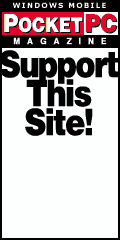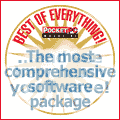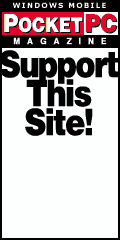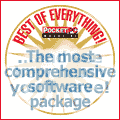| Software Author: |
ScaryBear Software |
| Product: |
PowerLevel III |
| Cost: |
$6.95 |
| Reviewed By: |
Russ Terrell |
| Rating: |
|

Today Screen plug-ins can have some great features. They can present a lot of information in a little bit of space. Often the plug-in will give you information or functions that you can not get at directly. PowerLever III by ScaryBear is an excellent plug-in for giving you memory space, storage space and power information. It also has an applications launcher. Information will be displayed when you tap and hold on the different icons. There is also an option to pull up the configuration setting for that icon (i.e. Tap on the Internal Memory iconand it will display the memory settings screen).
You can select different skins for the meters. The meters can be displayed either vertically or horizontally. The horizontal setting takes up more screen space. The documentation tells you how to create your own meter skins.
The plug-in is fully configurable. You can monitor some or all of your PPCs critical information. Active meters can be selected. External storage can be defined in any order you choose.
The storage/memory displays have several ways of presenting information. Information refresh rates can be set to 1, 5, 15, 30 or 60 minutes. You can select to have temp files deleted every hour. You can set audible alarms for low battery, memory and storage levels. I found the voice telling me information every minute was a little annoying. You can change the warnings to different .wav files if you like, or just turn the options off. The documentation tells you were the files are stored.
The ‘Enable auto power off’ option will power off the PPC at a given time, if it’s running on the battery. According to the site the reason for this option is that PPCs turn on at midnight to check alarms and set calendar appointments for the next day. If you set the off time to 12:01, the PPC will turn off and the battery will not drain.
The applications launcher will allow you to set up to 11 applications on the Today Screen. All applications installed on your PPC are available for selection. For my setup I have Media Player, PIE, Word, Excel, Outlook, Pocket Streets, Pocket Reader, Notepad, Calculator, SPB Time and SoftReset.
Conclusion
Three minor improvements could be made. First, there should be a way of making changes to the plug-in without going through the Start/Settings/Today/Items/Options selection. The second improvement would be to add more slots in the application launcher line. Right now there is room for 11 items. There is room on the line for 3 more. The last improvement is to stretch the lines across the screen when the PPC is in landscape mode. However, none of these affect the usability of the plug-in.
PowerLevel III is an excellent plug-in. The price vs. configurability/versatility makes it a great deal. I highly recommend this program for anyone that likes to see your PPC information at a glance. Like their other products, their documentation is excellent.
Where Can You Purchase A Copy?
You can download and purchase your copy at ScaryBear Software
|