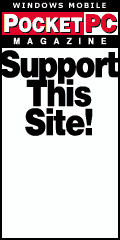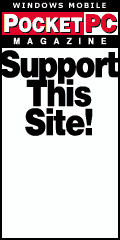| Software Author: |
JKRB Software |
| Product: |
Pocket MindMap |
| Cost: |
$42 |
| Reviewed By: |
Tim Hillebrand |
| Rating: |
|
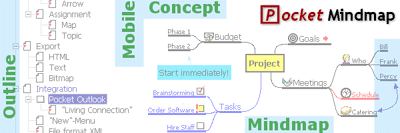
The universe operates in strange ways. There’s an old Buddhist saying that goes something like “When the student is ready, the teacher will appear.” Well, maybe that could be paraphrased to something like “When there is a need, the software will appear.” At least that is the case when I recently discovered Pocket MindMap. I had just been elected (by default) the president of a floundering foundation that needs to find a new direction. As I sat worrying over reorganizing the board, compiling a mission statement, enumerating various tasks and so forth, MindMap appeared and made my day. As soon as I mastered how it works, I was able to brainstorm, diagram, organize, and reorganize all my thoughts. What a marvelous tool.
As an undergraduate I took a course in speed reading. One of the most important components was not the speed reading, but the recall techniques. The course taught how to diagram or map concepts and their interrelationships. Instead of trying memorize cold, hard facts, you just recall the map, and everything magically fit into place. That approach has served me well, but I’ve never been able to apply it in my Pocket PC--until now, and I am grateful for it. So, MindMap can also be a useful tool for students.
In the diagram above, you are actually seeing two views. The one on the right is the Map view with all the elements charted and connected. The one on the left is the Outline view offering a hierarchical view. What I really applaud is that you can shift items around into new positions and relationships. You can hyperlink them, annotate them, add drawings, and prioritized check lists, change ink colors, size of pen, background colors, bold, and italitics. Add icons and a reminder-triggered schedule.
This is not only a powerful but also a fun program. The more I played with it, the more I discovered and appreciated its depth and the thought that went into creating it.
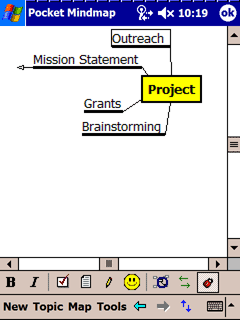 The capture above illustrates the beginning of a MindMap project with elements radiating around the central concept. Notice the arrow pointing to the left on Mission Statement, which indicates additional content. The capture above illustrates the beginning of a MindMap project with elements radiating around the central concept. Notice the arrow pointing to the left on Mission Statement, which indicates additional content.
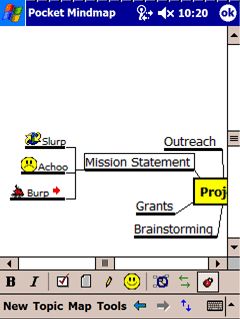 Tapping the arrow reveals the connected concepts, which of course may have further content of their own in an infinite set of relationships. Tapping the arrow reveals the connected concepts, which of course may have further content of their own in an infinite set of relationships.
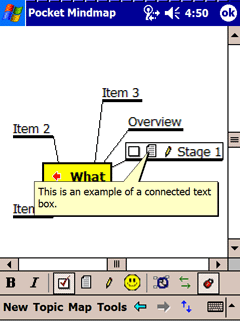 The capture above shows a sub-category labeled What with related items. Notice the icons associated with Stage 1. They represent a check box, an annotation, and a drawing. An alarm and an identification icon could also be added. The capture above shows a sub-category labeled What with related items. Notice the icons associated with Stage 1. They represent a check box, an annotation, and a drawing. An alarm and an identification icon could also be added.
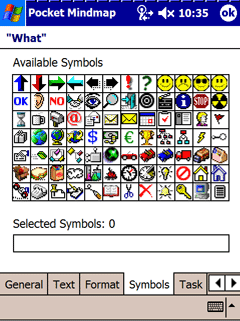 Tap the smiley face to bring up a set of icons that can be used to identify text elements. Tapping other icons in the bottom bar will enable you to create bold and italic text, check boxes, annotations, and drawings. Tap the smiley face to bring up a set of icons that can be used to identify text elements. Tapping other icons in the bottom bar will enable you to create bold and italic text, check boxes, annotations, and drawings.
Conclusion
If you are a dreamer who needs to organize your ideas or if you need to map out projects in a graphic form, MindMap is for you. If you are a student who needs a powerful study aid for recalling ideas and information, MindMap is for you. Actually, almost anyone could benefit from this organizational aid.
MindMap is a powerful tool that should reside in your Pocket PC. It will turn it into a brainstorming powerhouse for manifesting your imagination. And, you can share the files with others in XML or as Word documents.
Where Can You Get A Copy?
You can purchase and download your copy at Pocket MindMap.
|