| Software Author: ? |
SplashData |
| Product: |
SplashID |
| Cost: |
$29.95 |
| Reviewed By: |
Tim Hillebrand |
| Rating: |
   |
If you don?t already have a wallet to store your valuable personal information in a protected environment, you will definitely want to consider SplashID as your data defender. It somehow gives me a just massaged all-over feeling to know that I?m packing all my personal information with me in my Pocket PC always easily accessible and secure. This is the place to keep your PIN numbers, credit card, insurance, bank accounts, airline clubs, passwords and more. To make it even nicer, you may enter the data on your desktop and it will automatically synchronize back and forth every time you dock your device.
While there are many wallet programs available, I found SplashID to be an attractive presentation and easy to use on an intuitive level. Most wallet products try to think of every category under the sun and then give you unchangeable, structured fields that may not pertain to certain categories. What I appreciate about SplashID is that you can easily structure and name or rename fields to create your own customized cards.
Entering data into a new record is as simple and quick as clicking on the ?X? sing and typing in the info. You may create a new category and then design a custom template for it and even assign a pre-designed or self-designed icon to it. But you cannot customize the background nor the typestyle.
The data within them are displayed in tables. Columns can be moved and resized by dragging them. You may export and import an encrypted file or a .csv file to SplashID, which means you can share files with others as well. In future versions, I would hope to see the ability to arrange categories and types hierarchically.
You may rest assured that you data are secure behind a secure, encrypted, password protected format. If you?re not feeling creative, SplashID will create a password for you based on criteria you specify. You can also set the amount of time to leave the program open before automatically closing it. Any field may be set to be masked by the user, and then toggle between visible and invisible.
This program is well documented and comes with a comprehensive .pdf manual stored on your desktop hard drive. Unfortunately, there is no help residing on the PDA. Online support is available at the SplashData Website.
According to the specifications SplashID will run on any Pocket PC with a 2002 and above operating system. When I installed the program on my Axim X50v with WMSE I got the warning message saying that the program may not display properly because it was designed for a previous version of Windows. While the program seemed to display properly, I found that it would sometimes lock up my machine, and that I could not exit from it without resetting the system. SplashID downloads with an executable file and a cab file, which I appreciate in case you are not around a desktop to install it.
 Figure 1 - Before you gain entry to SplashID, you must enter your password on this screen. Figure 1 - Before you gain entry to SplashID, you must enter your password on this screen.
 Figure 2 - This is the opening screen view with all the types of files listed, but you may display records by category, if you prefer. Columns may be resized and re-positioned by dragging. Figure 2 - This is the opening screen view with all the types of files listed, but you may display records by category, if you prefer. Columns may be resized and re-positioned by dragging.
 Figure 3 - Individual records look like this, which is different than the editing screen and much more attractive, While you can assign an icon, you cannot add background color or change typestyles. Figure 3 - Individual records look like this, which is different than the editing screen and much more attractive, While you can assign an icon, you cannot add background color or change typestyles.
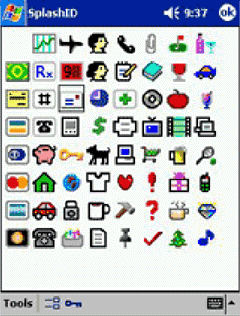 Figure 4 - SplashID comes with an abundance of ready-made icons, but you can add your own as well. Figure 4 - SplashID comes with an abundance of ready-made icons, but you can add your own as well.
Summary
It is important and wise to consolidate all your personal information in one place where it is easily accessible on your PDA but also secure. SplashID will do that for you quickly and easily. It is an easy program to use, versatile, and protects you data well. It suffers from not allowing a hierarchical arrangement of records and from not being able to add embellishments such as color and alternate type styles. While it certainly does the job and does it well, I was a bit surprised at a price tag of $29.95 and would hope to see that lowered considerably in the future.
Where Can You Get Your Copy?
You can download and purchase your copy at SplashData |